 | |
|
Another pro: the button situation (dun, dun, dun). Whenever I ran with my Nike i-phone app, I always had to fumble around and slow down to pause my workout. It didn't seem like a big deal at the time, until now when I compare it to simply pressing the large green button on the side of my sportwatch. When that's pressed during a run, it immediately pauses your run, no questions asked. This is great, especially since you have to press a little harder so that it won't ever accidentally get hit when you don't want a workout paused.
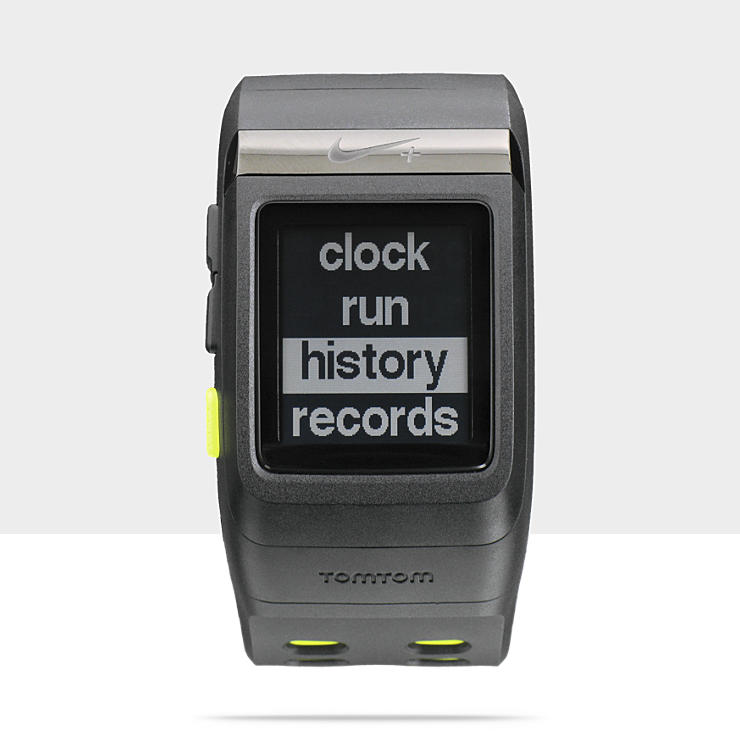 | |
| Image from: http://store.nike.com/us/en_us/?l=shop,pdp,ctr-inline/cid-1/pid-406329/pgid-431911 |
I also love the simple interface. Check that out - four menu options. 3 side buttons. I'm a big fan of easy.
Run button - what you hit to begin a run.
History button - gives you a brief rundown of your past runs.
Record button - shows your records for each distance.
Stopwatch button - you guess it.
Right?! So perfect when you want to run to recharge and not use your brain.
Here's a (incredibly blurry - sorry) screenshot of what happens when it syncs with the Nike+ website
It basically breaks down each run for you, as well as provides you the bigger picture of your running habits in general: where you run, how your pace fluctuates, the times of day you run, elevation changes, and so much more. I'm not into all of these little features, but I can see how they would be useful.
The watch syncs up nicely to my computer, and didn't require laborious set-up. The USB is built into the band part of the watch, so it can just be plugged in itself.
The one problem I had was the GPS not syncing with the watch. It synced fine with the sensor, but I've found that the sensor is not entirely accurate as far as distance and pace are concerned. I called customer service, who informed me that I need to plug the watch into a computer before I take off on a run so that the GPS syncs with the watch in that location. I foresee this being inconvenient in the future when I want to go running on vacation and don't have a computer with me. However, it ended up working fine and customer service was great.
I hope this review helps if anyone is looking into buying this device. Let me know if you have any follow-up questions!

No comments:
Post a Comment